Hack zip password mac os x
recover zip password under os x
Fully working demo that you can test here https: It has a new convenient way to interact with TWRP, like accessing the storage with side menu bar , Password protection etc. It's all started , lot more to come. If you call 7z. This project allows you to programmatically use 7- Zip as a DLL and pass those same command-line arguments in a function call.
This way, command-line arguments such as passwords Check out Slashdot, the leading technology news and discussion site on the web. Slashdot covers news for nerds and stuff that matters. This is a tool meant for rapid file access, and also to verify the server php configuration and security.
The script can be renamed and deployed on an unique known url, and offers password protection. Online Demo: This is a public demo installation, and will reset itself every 30 min. Now contribute to the code and help the admins make it better: Port scanner: To know the open ports of a site. FTP Password Cracker: To hack file system of websites.. Banner Grabber: To get the service or software running on a port. After knowing the software running google for its vulnerabilities. Web Spider: For gathering web application hacking information.
Email scraper You can use f2fs and ext4.
Password Protect Zip Files in Mac OS X
Decide on your own whatever you want to use. Extract the zip file. Create a new database from your server mysql. Create user to the database and link the database to the user. Open the file database. Fill up this information with your database hostname, database username, database password , database name respectively which you have created in the previous step.
Now from server Do you have a GitHub project? Now you can sync your releases automatically with SourceForge and take advantage of both platforms. This is a zip to automatically run postgresql for Windows. To run must: This tool allows you to store AES and share passwords. Passwords are placed in groups. Groups are associated with user profiles.
Finally, we associate user porfiles with users. So users have access to passwords for which they are authorized. In addition, it is possible to supervise the access to secrets alarm and all access. CrococryptFile is a file encryption tool which creates encrypted archives of arbitrary files and folders. However, there are significant differences.
You can edit the files directly. Install it on your web servers for personal or commercial use, redistribute, integrate with other software, or alter the source code provided that you contribute your changes back to the community. For free. Unzip all the zip files in a directory tree, with optional filename mangling RegFilesRenamer: A mass-file renamer using regular expressions. Discover which files in a path are most similar to a given file or path of files.
Sort a text file organized into lines or paragraphs. DB for each user is encrypted and protected by user password. Passwords of users are not stored in program - stored and compared only hashes. Support md2, md5, sha1, sha, sha and sha hashes. Lisa is a multiplatfrom File Manager and archiver especially prepared for Linux OS, but it has no problems when running on Windows or Mac.
What does it need? What does it can? If you plan on compressing multiple files within a folder, you will want to slightly modify the command with the -er flag like so:. Verify password: Notice that with a folder of multiple files, you will want to use the -er flag, the addition of the r indicates that zip will recursively compress and password protect all files in the folder. Despite being created at the command line, you do not need to unzip the file from the terminal, it can be expanded from the Mac OS X Finder or within Windows using standard unzipping apps.
Just double click on the file, then enter the password , and it will decompress. You can also decompress the zip archive from the command line with:. Keep in mind that password protected zip files are not encrypted with some super strong deep encryption method, so if you want a more secure file encryption, you may want to pass a regular zip file through openSSL encryption with des3 or something similar to really make the file secure.
Enjoy this tip?
Subscribe to the OSXDaily newsletter to get more of our great Apple tips, tricks, and important news delivered to your inbox! Enter your email address below:. Good tip for casual use. Using openssl for encryption would be a better choice for anything truly sensitive to prying eyes.
Meanwhile on my Lion machine I get a file of zero length when Unarchiver is finished ie only the encryption part of this is working. Password protecting zips does indeed work in Mavericks, you must follow the instructions. One condition that will cause an empty archive: Before ZIPping, set the permissions for the folder so that you, the user, can read and write in the Get Info panel.
irrepressible
I have Lion as well, instead of zip -e use zip -ejr. Otherwise it will only archive the folder itself without its contents, which is not exactly useful. It created an encrypted zip file that opened just fine. However, the encrypted file was saved in the top level of my User folder. Two questions:. Seems easier to just use Stuffit, Unarchiver, or any number of the other free GUI utilities out there. Any ideas why? Is there a remedy to this? We recently demonstrated how to password protect zip archives, but in the comments a reader asked a more simple yet completely valid question: Got Lion und have a similar problem.
The zip file is not! It asks for the password and verify and zips the file. When I double click on the zip file it just opens without asking for a password.? You saved the password in your keychain when creating the archive, you have to uncheck save password. Hello how do you unzip from command? Thank you. In snow leopard, the archive is created, but double clicking on it throws an Error 1 — Operation Not Permitted. I have an archive that has been created and encrypted on a PC, which contains three different files, one of them with a different password.
With terminal, I can unzip with unzip archive. Delete any spaces from the drag and drop. There are two ways you can solve this:. Instead of just writing the filename, you can put the full path to the file instead. I wanted to zip a folder that had subfolders with a password using only OSX Had similar problems to those detailed above.
59 programs for "password recovery mac zip"
For me this worked:. As mentioned in the article, when typing the password, the cursor will not move typical when working in the terminal. You need to include an asterisk as follows…. It worked like a charm. A password protected archive. Clicking the ZIP-file showed immediately the files in the contents of the archive, without any need to enter a password.
Trying to open one of the files in the content caused a window to open asking for the password on file-level not on archive-level. Using Microsoft OneDrive instead of Dropbox resulted in the same behavior. I am too lazy to test now the other way round, if I would create a password protected ZIP-archive in Windows and send this one to Mavericks but I would expect this way to work. My conclusion: Regards, Claus. An archive made in one operating system is able to open in other operating systems, whether it is password protected or not.
Be sure the file did not get corrupted in the transfer process, and be sure to use a compatible zip archive opener utility on Windows you can try something like WinZIP if you have troubles. I too am having problems making this work in Snow Leopard. And I can successfully unzip using Terminal and entering my password. However I cannot simply double click the ZIP file for it to unzip.
I get an error Error 1 — Operation not permitted.
- how to find your computer ip address mac.
- call of duty 4 modern warfare serial number mac!
- mac app download youtube mp3.
- pokertracker registration code crack mac!
- password recovery mac zip free download - SourceForge?
- free elevator music download for mac.
This leaves me to believe it is a Permissions problem, as suggested above. The permissions for my Desktop are read only for everyone other than the owner me. What I want is an automator workflow finder addon that allows me to right click a zip and add a password. You have to cd change directory to where the file is or specify the full path. Better yet, before you hit return enter type the Tab key.
Got three error messages in the terminal:. The problem with all of these password procedures is that gmail will not allow you to attach a file that is a zip file within a zip file. So, am I correct in believing there is no built-in way to do this from the GUI without using third-party software? I spent too much time trying to do this yesterday based off other website pages and blogs, yours was so straightforward.
- godaddy pop settings mac mail.
- Bob Chesley.
- free elevator music download for mac.
- dave roberts mac n cheese.
- zip password recovery | MacRumors Forums!
- can you upload pictures to instagram from mac.
Will sleep so much better tonight: Why do we need to do anything anymore via command line??? Surely Apple include a GUI way of doing this?
Top 2 Ways to Unlock Password Protected Zip File without Password
I had a go at the command line approach and failed. Any help most welcome!!
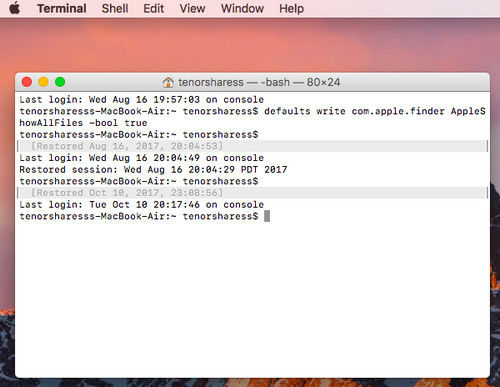
Name required. Mail will not be published required. All Rights Reserved. Reproduction without explicit permission is prohibited. Enter your email address below: Posted by: Kaiser says: January 7, at 2: SorinS says: April 23, at Steve says: January 7, at 3: Titans says: Jax says: November 7, at 9: PH says: November 7, at
