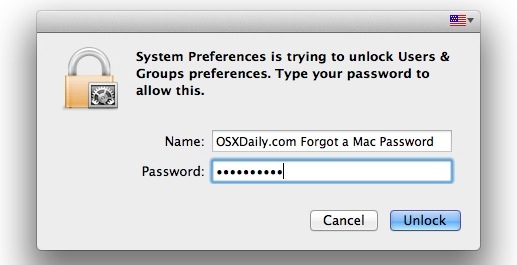Disable firmware password mac mountain lion
We can leverage the nvram string and smart groups in JAMF Casper to automate the distribution of an updated keyfile package and direct clients to change their firmware passwords. We've included the script we run in the repository for FWPM 2. We then define a smart group that contains any machine not sharing the same hash as the current keyfile. This makes it possible to apply a policy directing those machines to download the new keyfile package and run FWPM.
Burn the. With Etcher https: Fedora uses also efi, like macOS. So if ubuntu will not show up as a,. Windows install-disc when pressing the alt-key at start-up.
Bypass Mac Firmware Password
Then first boot in fedora live. Boot into ubuntu. Because we still need to replace the apple-efi-recovery with grub2-bootloader. In the install-proces you will get a warning like: Unfortunately I'm having similar problems. My iCloud was hacked and they remotely locked it, leaving a nice message to email 'applecode email. This email no longer exists. I've tried Apple but without proof of purchase, they refuse to help me, which is frustrating, but I kinda understand if thats policy. I'm trying to follow DrAmsterdam's instructions, but trying to figure out how I boot from Ubuntu or Fedora?
I cant get to the boot drive selection screen because it asks for my firmware password iCloud PIN every time. I was able to create a script that removes the current firmware password. I modified some scripts that I found in the thread that Chris posted. Hopefully this helps people! Can you confirm whether this script is working? I copied it into script editor and tried to save it, and it keeps giving me an unexpected end error.
Well, I'm a student in a international school with jss macbook airs. So basically u can install rEFInd on a external usb drive with EFI partition and overwrite the boot directory with sudo bless.
- download total war rome 2 free mac!
- opencl-capable graphics card for mac pro 2006.
- fastest video converter for mac.
- como autorizar um mac no itunes!
- Remove Firmware Password - Apple Community;
- command r mac bluetooth keyboard;
- how to get greek letters on mac keyboard.
You know what to do after u have single user mode access. Other way is a bit hard. I suggest u get more protection on the school computers, buddy TapeTheEscape Were you able to figure out a way? Dialog with your fellow IT professionals, gain insight about Apple device deployments, share best practices and bounce ideas off each other.
Bypass Mac Firmware Password
Join the conversation. Learn more about Jamf. Need to remove Firmware Password Posted: Like Comment. The password on newer macs is EFI locked. On older systems, you can use ram or the MAcUnlock. You actually can decrypt the bios on new macs by removing the chip, and copying it over to a Laptop with like a TL burner.
Prefer windows pc for all this to work well. As Dos is critical in making these. Just look at the Boardview files that have been made alone. Use a free tool like HexEdit. Even search the bios for the SSN, email account, etc. You can search the bin file very easily. In fact in windows there are tools like RWeverything that reads this info in windows. For passwords it is irrelevant. After 1st boot, ME only is set for this machine. I only give the clue in this class. But search the bin file a little.
And with a little magic and looking. You will spot the 4 digit code you have been wishing to know about. But your mac still have the firmware but you can use it as well. I never heard that shorting would work. This pin short is very common in Toshibas, As the Bios password is not stored in the bios on any Toshiba. Just a pin short under the RAM sockets.
How to set a firmware password without rebooting in OS X
Apple never made it that easy. Might have been coincidental to have happened. But this may be mixed up with another brand actually. Well Ra Kham short the pin is not going to remove the efi password but bypassing it only, there's a big difference between the 2 words brother …. Remember, this is bypassing the boot-level firmware password. Most Macs have the software based password protection enabled only in the form of a user login and password.
If this is the case, you can use methods to reset a forgotten Mac password to get around the user login completely instructions for OS X Lion are slightly different. Show 3 more comments. Meevibrant meevib. APPLE dont do it without original receipt and Email address confirmation where the mac is registered for the owner.
Apple is very strict with these condition for EFI lock bios password. Richard Yates. Dennis bandin. Egge Boerma. Download a fedora workstation live-iso https: Burn the. With Etcher https: Download a ubuntu live-iso https: Fedora uses also efi, like macOS. So if ubuntu will not show up as a,. Windows install-disc when pressing the alt-key at start-up.
:max_bytes(150000):strip_icc()/FirmwarePasswordSetup-56f6f1665f9b582986691bf6.jpg)
Then first boot in fedora live. Boot into ubuntu. Because we still need to replace the apple-efi-recovery with grub2-bootloader. In the install-proces you will get a warning like: Hold the command-R keys at start-up. Make sure u can connect to wifi. Internet-recovery will start.
17 Answers
Select fresh OSX install. Older ones pre-internet-recovery U probably can use a OSX install-usb at step 8. Select a Language: Help Translate iFixit. Back Answers Index. View the answer I have this problem too Subscribed to new answers. Is this a good question? Yes No. Voted Undo. Score If you need to, say for security reasons, you can access and change the OS X firmware password from the main boot drive. Even with robust security software installed on a Mac system and Apple's efforts to prevent unwanted tampering, someone with brief physical access to your Mac can bypass security measures by booting to alternative volumes or loading in Single User mode.
If this concerns you, you might consider locking the system's firmware. Locking the firmware prevents the system from accepting boot arguments and loading in modes that might allow access to sensitive data.
These include Single User mode, in which the system drops you to a command line with root privileges, and Safe mode, in which nonessential and third-party system services including security options may be disabled at startup. Another means of bypassing OS X security measures is to hold the Option key at startup to view the boot menu and select a secondary volume such as an external USB drive to boot from, and subsequently access any file on the internal boot volume.
However, locking the firmware also makes it so someone would need the firmware password to access the boot menu.
- convert jpg to doc mac.
- how to make bullet points on mac word.
- mac display flashing on and off.
- How do I reset the firmware password on my MacBook Pro?.
- How to set a firmware password without rebooting in OS X - CNET!
- Forgot a Mac Firmware Password? Don’t Panic, Here’s What To Do.
In addition to locking down the Mac's boot environment, the firmware password prevents resetting hardware variables like the PRAM. If you need to perform these actions, then you can always disable the password temporarily.